Amazon Kindle Direct Publishing (KDP)
Learn how to self publish on Amazon KDP. Plus, my suggested inexpensive (and free) tools if you want to get started right now!
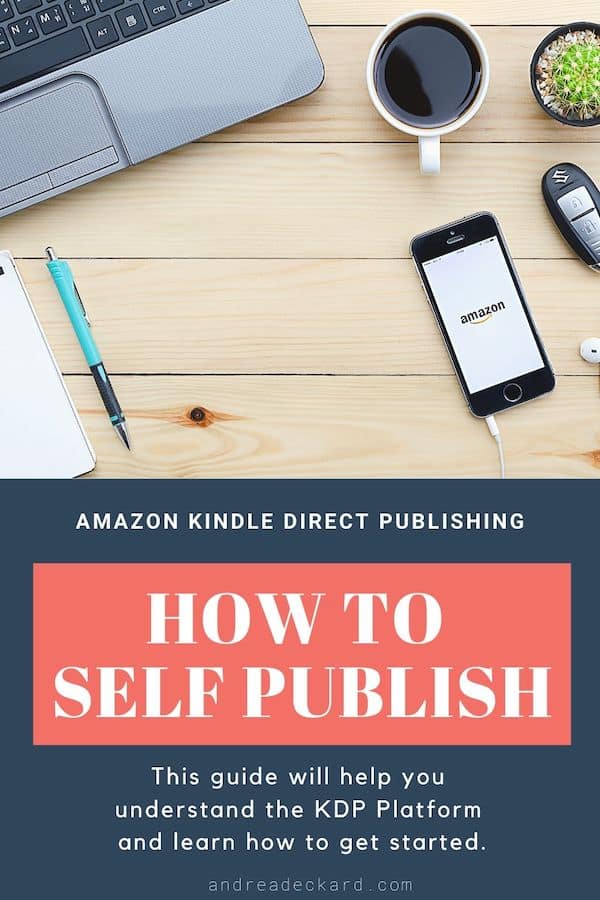
I have been publishing on Amazon Kindle Direct Publishing (also known as KDP) for several years now. I have a few books that sell multiple copies each week. I view the platform as another way to diversify my income.
When I talk to people about KDP, they often think it is for Kindle versions sold on Amazon.com. That's what I thought too until I learned all about how I could publish printed books. My interest started as I began doing print-on-demand (also known as POD) products for Sideline Warrior. Through that, the rabbit trail of POD opportunities began and I've never looked back.
If you're interested in starting on Amazon KDP, here are a few tips to make it as clear as possible.
What is Amazon KDP and how is it different?
As I mentioned above, KDP stands for Kindle Direct Publishing. It is a POD publication. This is where customers order a book and it is printed upon request in real time and shipped.
The printing and shipping is done by Amazon's print facilities. The nice thing about KDP publishing is that it’s always Prime so customers can get their book in 2 days in most cases.
How to get started on Amazon KDP?
Go to kdp.amazon.com and create an account totally free.
Before you create the title for your design or publication, do some research. Also, to upload efficiently you will want to have all files ready to work on in batches. The name of your book has to be listed on the book cover or the spine of the book. However, a spine cannot be added unless you have at least 100 interior pages.
Here are a few things to think about before you get started with KDP:
Is there a demand?
Amazon search is similar to Google search but there are enough differences that it makes sense to use a tool specifically for the Amazon search algorithm. You can find search demand by using tools like Merchant Words, Jungle Scout and even the manual auto-complete search approach by typing in a keyword and letting Amazon give you a list of search options automatically.
Can you beat the competition?
This is just like e-commerce product research. You want to look at all of the things on the listing that are considered when a product ranks. Do the same research for books.
Look at different book reviews and see what may be missing. Add those components to your book. Use the proper keywords in the book description and you have a better chance at competing.
Stay away from trademarks. While KDP isn't as strict as Amazon Merch, it's best not to go into something if it doesn't feel right. Yes, KDP is more lenient but you don’t want a best seller to take off and get a cease and desist.
Is your book priced competitively?
You get paid a royalty for each book that is sold. The print cost varies depending on how many pages, the size of the book, and if color is used on interior pages. Your cover is always assumed as full color and has no impact on the printing price.
The pricing or royalty is up to you so research is important so you don’t outprice yourself or leave money on the table. At the end of the day, can your book's price compete with the competition?
NOTE: Remember as an Amazon affiliate you can also promote your book and earn the royalty you set as well as the commission.
KDP Customer Support
You are not responsible for customer support. Amazon KDP is an Amazon product where you own the product upload and make a royalty income off of your product. While you can reply to reviews on Amazon listings (it is not against TOS like it is with Amazon FBA), you cannot control the print, quality or delivery. You truly only own the cover, the interior content and the description that is showing on the Amazon listing.
How to create a new paperback title on KDP?
There are several fields that need to be completed when you add a new paperback title. As you get started you will see all of these things clearly.
One note worth mentioning before you start is your author name. You can use a pseudonym as the author or your blog name. This is something to consider for branding.
While many fields can be edited after your book is approve, I want to note that these fields CANNOT be edited after approval so make sure they are exactly as you want them forever.
- Language
- Book Title*
- Subtitle
- Edition
- Author name
- ISBN (free option available during creation)
- Publication Date
- Print Options
- Print/Trim Size
- Bleed Settings
- Cover Finish
The worst thing you will have is a book that starts to get great organic sales and one of these fields make it outdated or obsolete. While there are strategies for including dates in a book title or subtitle, just keep this in mind before you hit publish.
* As I mentioned above, your book title has to be on the book cover or the spine of the book. You cannot have a spin on your book cover unless you have at least 100 pages in the interior file.
How long does it take for approval on Amazon KDP?
All books go through an approval process. While this can be as fast as 24 hours some books can take up to 2 weeks for approval. There's nothing you can do to expedite the approval process.
Once your book is approved you can order author copies at a discounted price in your account.
Also worth noting, you can unpublish your book at anytime so it is no longer available for sale. The listing may be available for a few weeks but it will eventually disappear.
How can you make designs for Amazon KDP Books?
This is the most important piece as you get started since you need to know the measurements the book cover and interior needs to be designed. This can be found in the Amazon KDP Help Library.
I use a tool called Tangent Templates to help me create a PDF download to use in my design program.
Free Tools for Design
I haven't used any of these programs to create designs but they will work as long as your dimensions are correct for the cover or interior page files.
- Powerpoint
- Canva
- Google Slides
Adjust the slide dimensions to the correct book size.
Paid Tools for Design
- Affinity Designer is $50, which is a one-time fee to download to your desktop.
- Tangent Templates is $59 and worth every single penny AND more! Use code KDPBLOG for $10 off your purchase.
- Adoble InDesign is obviously the priciest option and possibly more challenging to learn.
I currently have a designer who designs my book covers and interior files. However, all of my books that sell consistently are designs that I created myself using Affinity. I purchased Tangent after I manually created some interior files for those books. I use it frequently now and it really is the best investment if you're getting started!
Why sell on KDP versus selling a Digital or Printable on your own site?
There are so many advantages to “owning” the customer. When at-home printing is cost prohibitive (lots of color or over 100 pages), the customer may prefer to have an option for a printed version of the book. In this case, you can price the book so your margins are comparable to your digital copy margins.
If you choose to upload to KDP for your reader/customer's convenience, consider adding a page for bonuses. This bonus page would include a link to your site that has a form for the customer to submit for them to get access to the bonuses. By doing this, you can capture their email address and deliver sequences, or remarket to them via ads.
If you don't have an email provider, sign up for a FREE ConvertKit account here so you can capture emails right away.
How do people find your KDP books?
So many ways! Amazon is hte world's largest online marketplace so the Amazon search is a huge way people will find your book. This is why the title, subtitle and book description are so important to get discovered for free.
If you're a blogger, sharing the book with your blog readers and social channels are another way. Perhaps they were the reason you created the book in the first place!
Amazon has an advertising platform that you can advertise KDP and Amazon Merch listings. It's a lot to go into in this post, but leave a comment if it's something want me to share in a future post!
That's it! The quick and simple way to get started self publishing now on Amazon KDP.
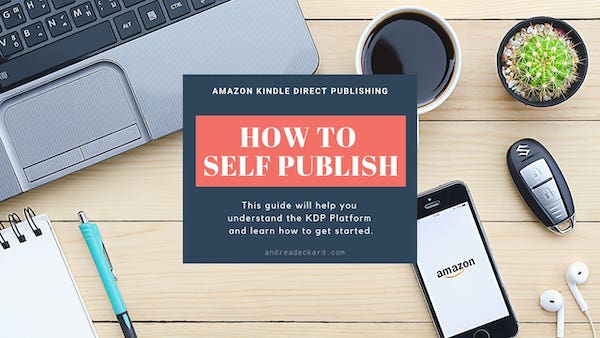

Can publishing be achieved FOR -but not WITH- A kindle reader?
Hey Clay, yes! You can publish paperback books that are print-on-demand with KDP. You can also choose to do a Kindle version, but I don’t focus on those for what I’m working on.