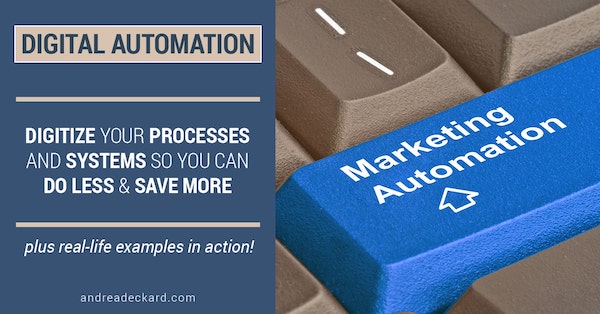Digital Process Automation: why you need to be doing this!
Digital process automation can help you do less and save more in your business. See a live example of automation in action!
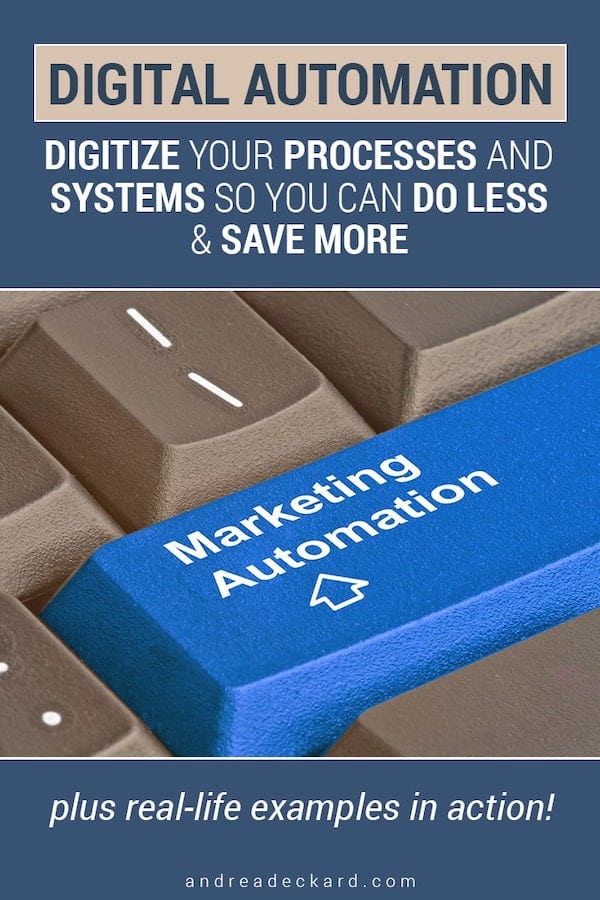
My very first email to my list here was about integrations sharing a tool that has been super helpful in my clients' businesses. As I am wrapping up another project this week I wanted to share a real-time example of how I've integration and automation several times this week.
THE CONTEXT
I am a solopreneur. I have two assistants that work around 40 hours a week. Their main task is supporting my blog, two e-commerce businesses and some work I do to support my clients.
Being a lean operation, I rely on automation to do #allthethings in my businesses. This new email list (that you’re on and thus receiving emails from) isn’t something my VA’s have helped with at all. As a result, I’m writing documentation as I type this, as well as doing video, so they can eventually help.
This email took me a while to write since I setup some automation during the writing process. Now that it's setup, I can use each again and again with a few clicks. So, when you do get an email from me, know that it's packed full of automation!! And value bombs, of course. 🙂
THE AUTOMATION TOOLS
This automation involves my email provider, ConvertKit (you can currently get a free account with 100 contacts to try the platform for yourselves). This works with many other email providers. I frequently use DRIP with this same process as well.
This also requires a WordPress plugin, Gravity Forms. Gravity Forms is a forms plugin on steroids. It can do so many things, and you’ll see why this is a plugin that needs to be in your toolkit!
THE AUTOMATION PROCESS
One of my client-friends has a cookbook launch. With most book launches, there are bonuses the author offers when people pre-order the book.
Here’s how the process and automation is working:
- Create a form with Gravity Forms and embed the form onto a page on WordPress website.
- Customers who pre-order will visit that page to submit information including an email address (required) and their order confirmation (required) from the pre-order. When the form is submitted, the following occurs:
- Customer is redirected to a thank you page on the website instructing them to check their inbox for all the bonus download links. Doing this also starts to encourage your subscribers to open your emails.
- The email is passed to ConvertKit, which triggers the email that contains those bonus downloads to send to the customer.
- BONUS #1: Triggers are set tracking behavior of opens and clicks so we can begin to understand the subscriber's interests.
- BONUS #2: Their email is sent directly to a Facebook Custom Audience so we can remarket to them with other products they may be interested in.
If you're wondering about the order details, we aren't verifying the submissions. Since this cookbook is sold through national retailer websites, there's no way we could verify these orders. You can only verify this if you own the shopping cart. We are just assuming people are being honest.
I could have stopped after Step #2, but the BONUS steps allow me to really begin to understand the subscriber's interests more. I'll begin segmenting emails based on clicks, opens, and, of course, show them ads that make sense for other products we are selling.
According to Invespcro, “existing customers are 50% more likely to try new products and spend 31% more.” We definitely want to nurture these customers!!
AUTOMATION IN ACTION
It's always nice to read about the context and process. If you're like me, you want to see it in action too. This will require some participation from you! GO ON OVER HERE and tell me what type of emails you would like to receive. That's it.
This specific automation involves using custom fields in ConvertKit. This is considered somewhat advanced but it’s super easy to setup. You can do this a few other ways, but Custom Fields is the preferred and “cleaner” method. If you would want to see this in a video, reply back and let me know.
By the way, if you’re interested in tips on operations and processes, make sure to select that in the link I share above. I’m working on some stuff that that will help you and your team save tons of time!
THE COST TO RUN THIS AUTOMATION
- The Gravity Forms plugin is $59 for a single site license (requires an annual renewal). I actually have the Elite license since I use it on multiple sites.
- You are likely already paying for an email provider like ConvertKit, Drip or ActiveCampaign. Gravity Forms has an add-on for both of these ESP’s.
- WordPress Hosting pricing varies on your site. However, this is another fee that you are likely already paying for so it's a moot point.
Really, the only true additional cost is possibly the Gravity Forms plugin if you don’t already have it. So for $59, you can do either of the automations above!
READY, SET, AUTOMATE!
When it comes to automation I encourage you to think of the tool or service as a contractor in your business. What products can you purchase to automate tasks that will save you or your team's time? Sure, there will be a cost associated with that, but you and/or your team can be doing more high-level tasks to generate more value!
I view these products as an extension of my team. Some of this automation can be quite complex too, requiring someone with a logical thought process. When I can automate these it eliminates the potential for human error as well.
OK, you get a 🌟 if you’ve made it this far! This was a lot of information but I wanted you to have the context around the automation and actual examples of what I'm doing all day erryday. If you want more tips I share on Automation, be sure to LET ME KNOW. #easypeasy
If you do setup this automation or any other type of automation, I would love to hear from you! Sending you virtual cheers from my home office in Ohio!