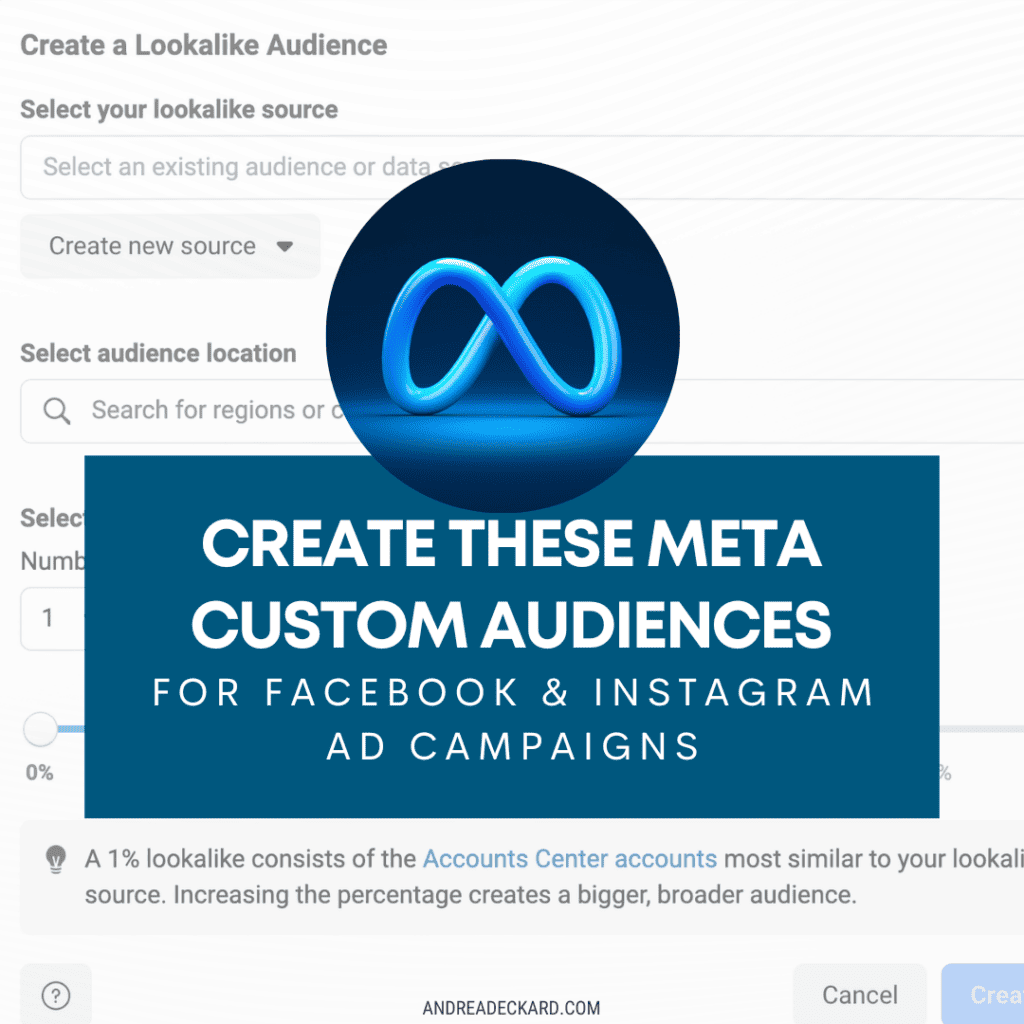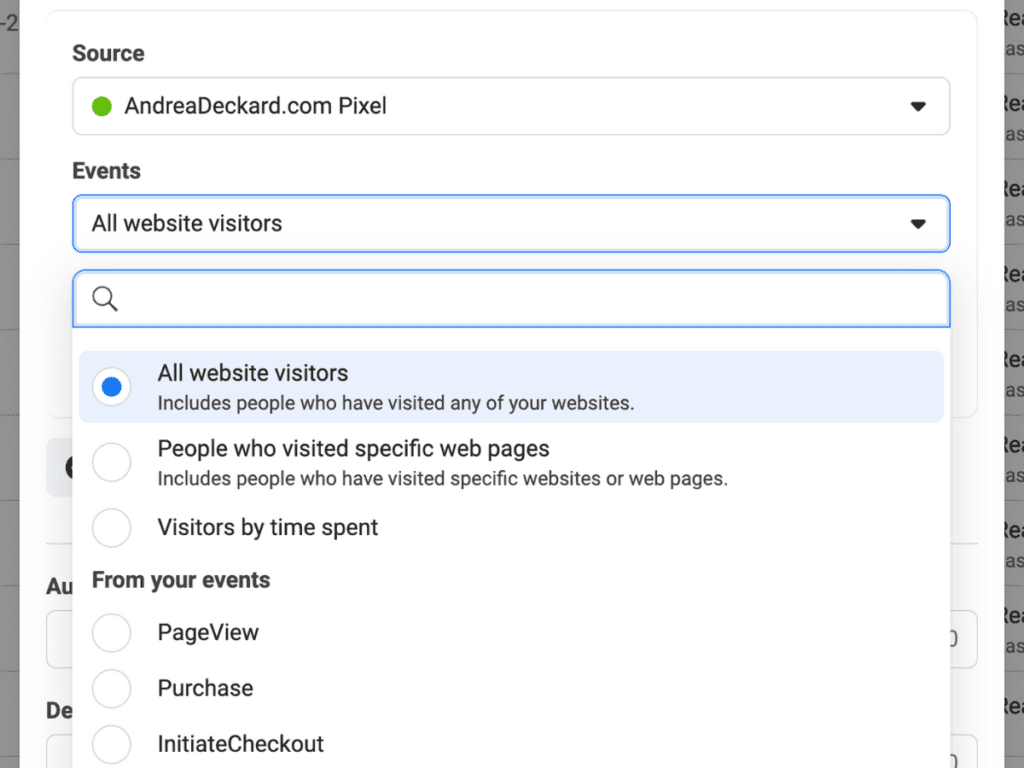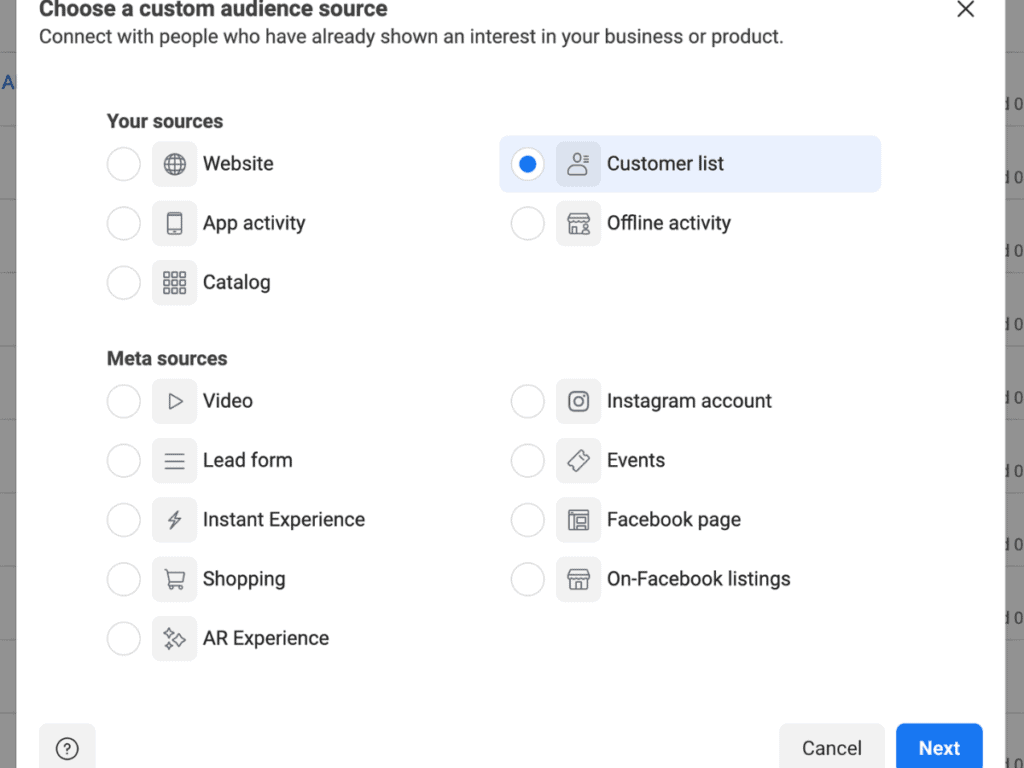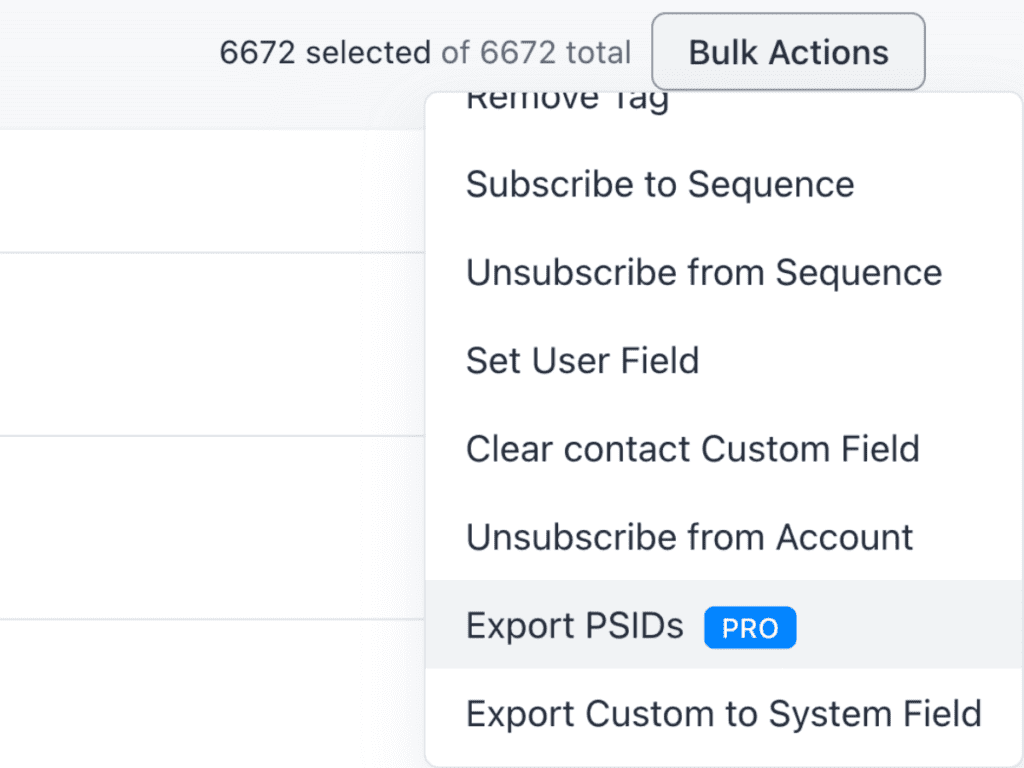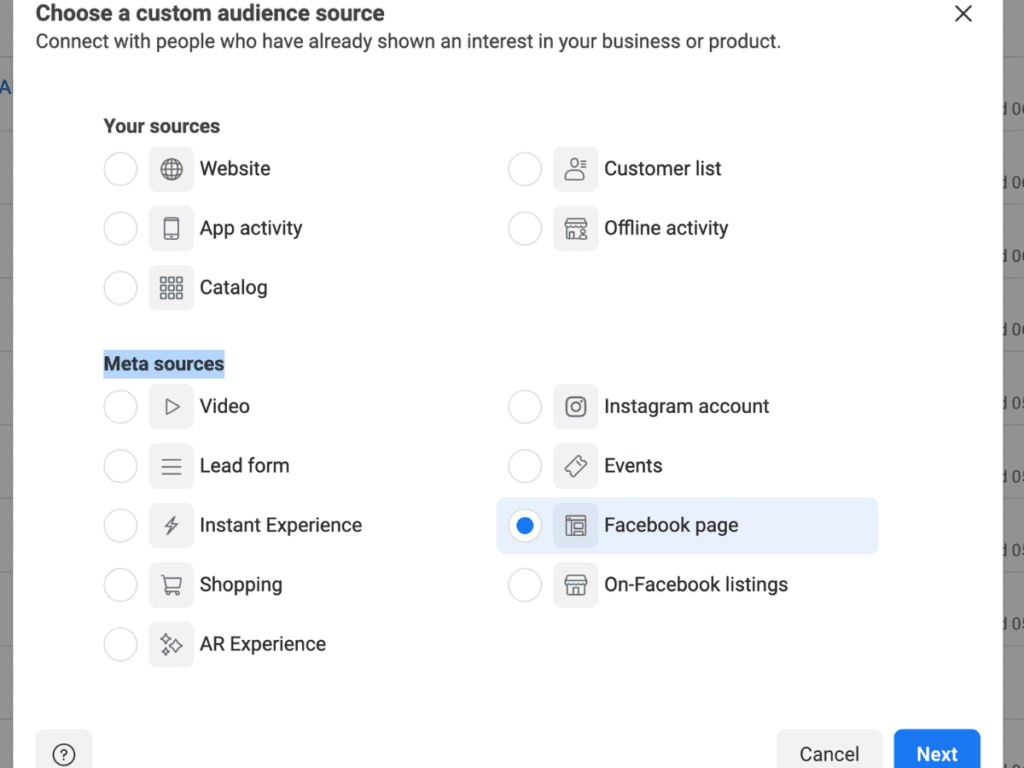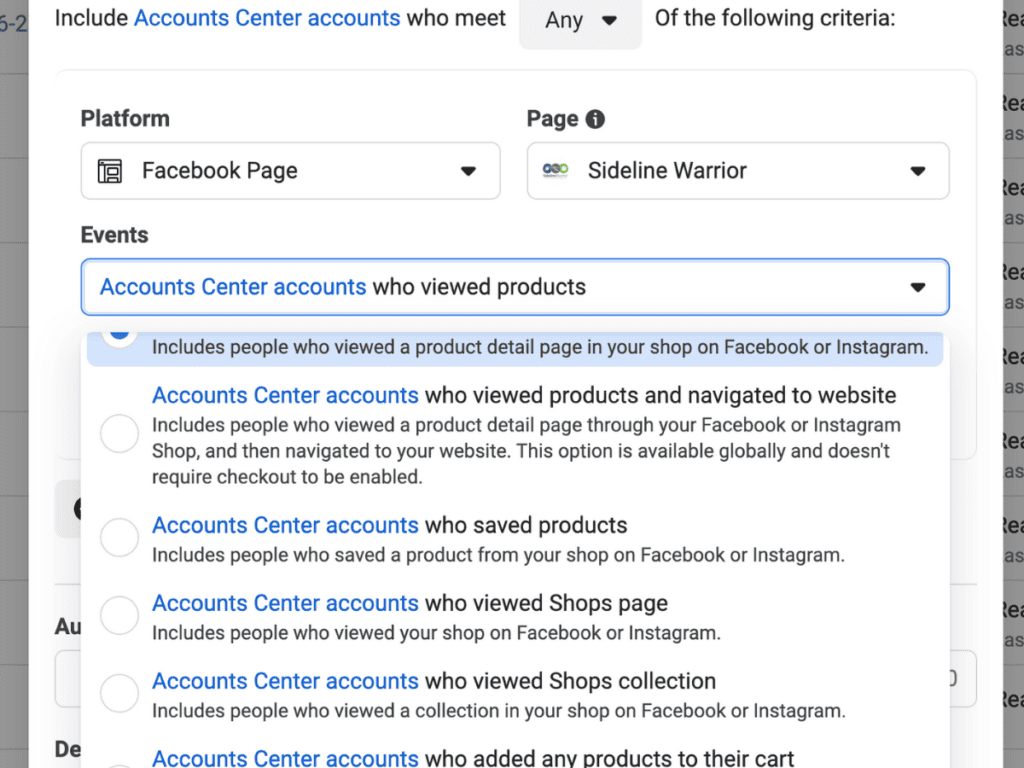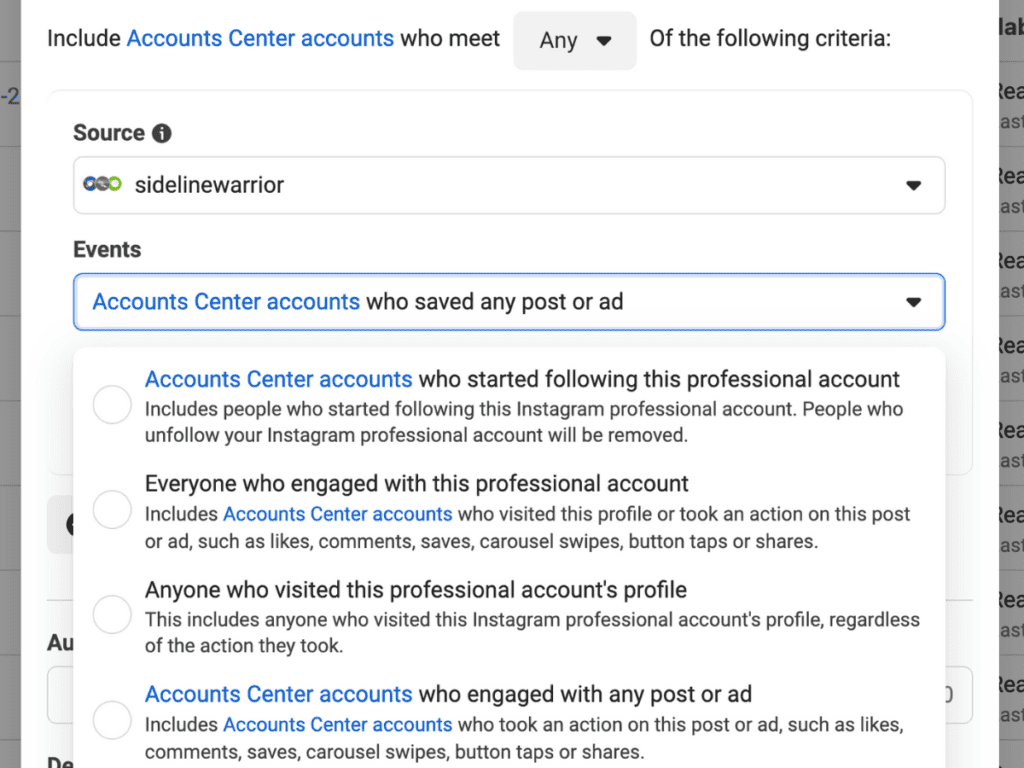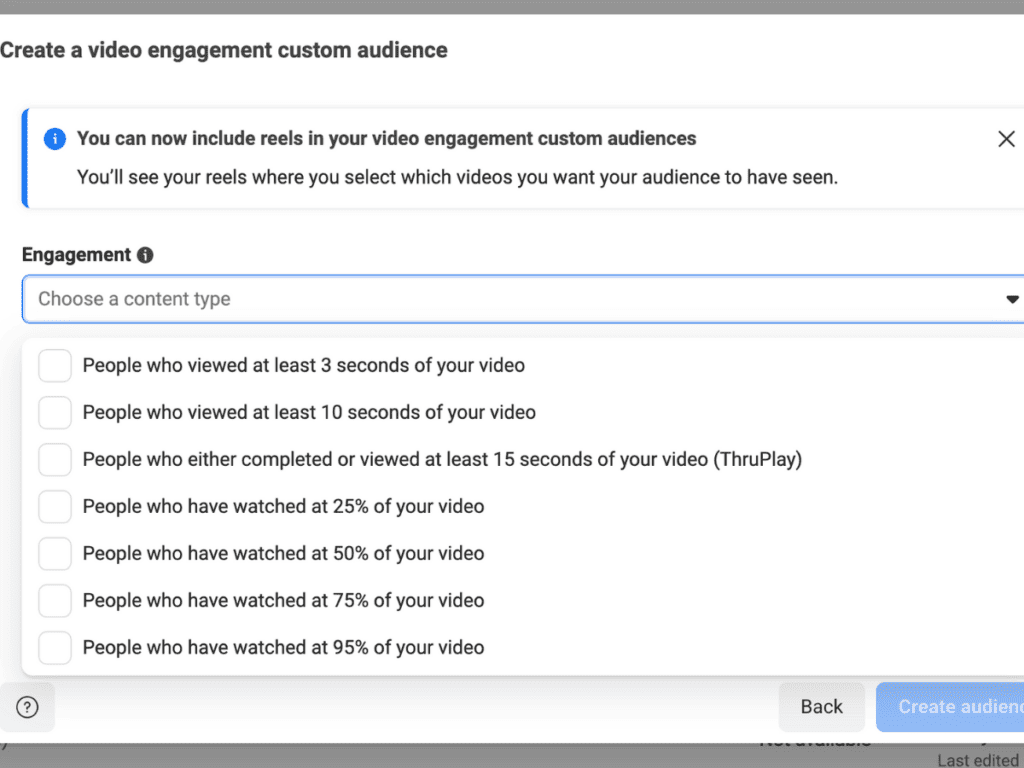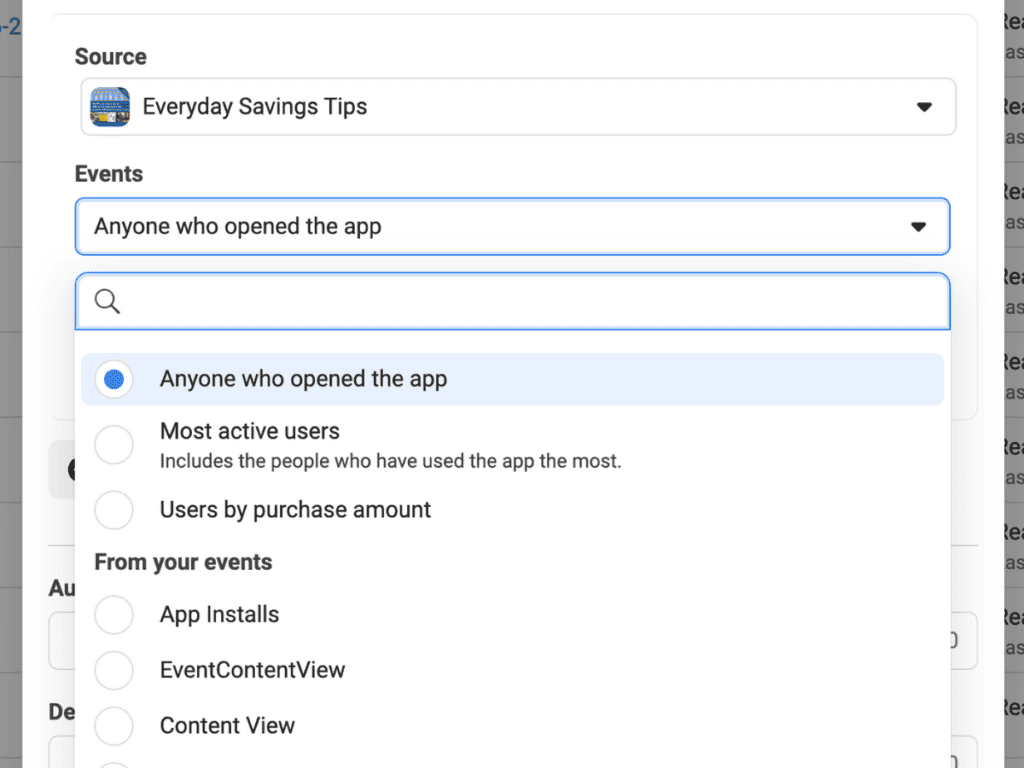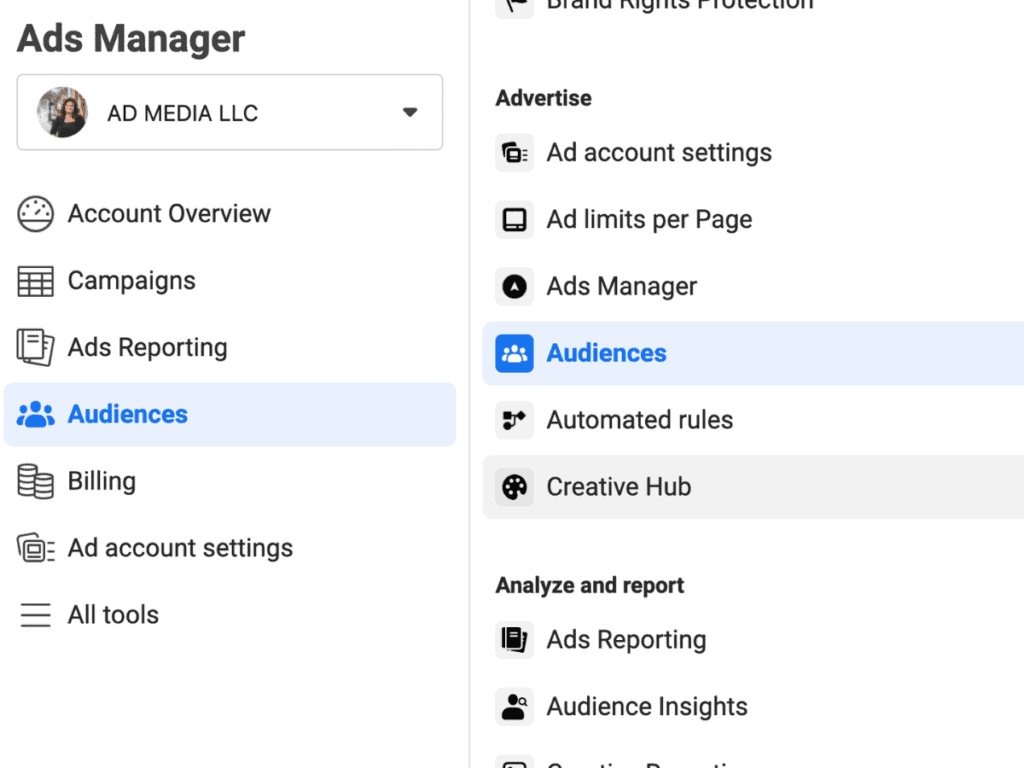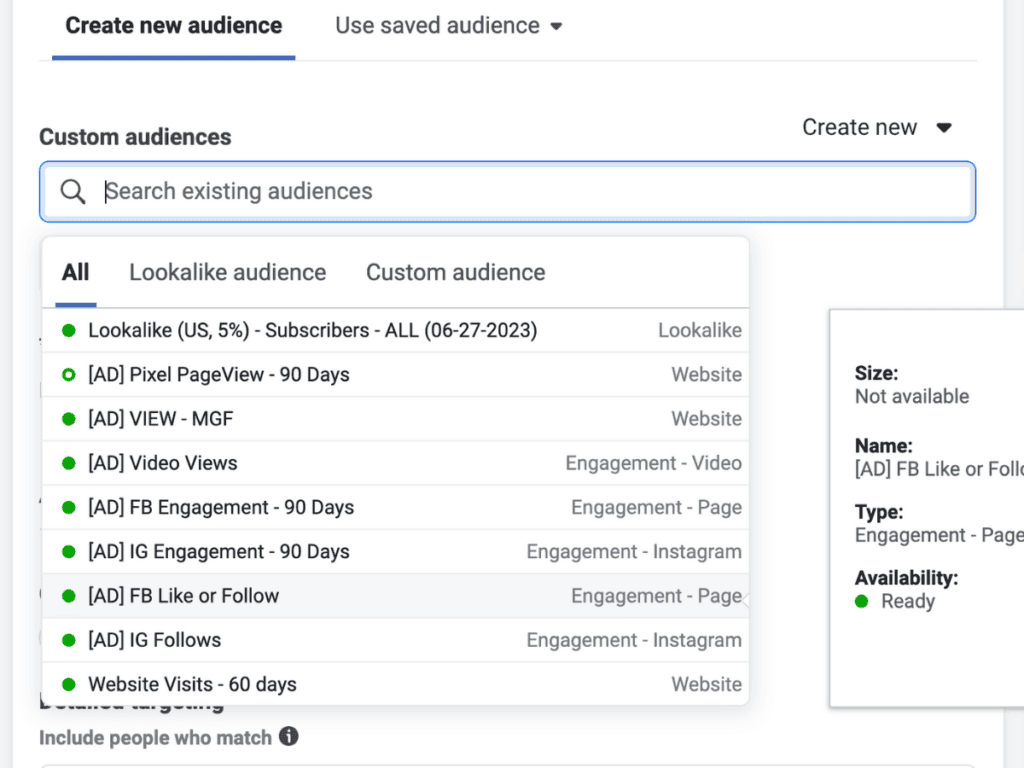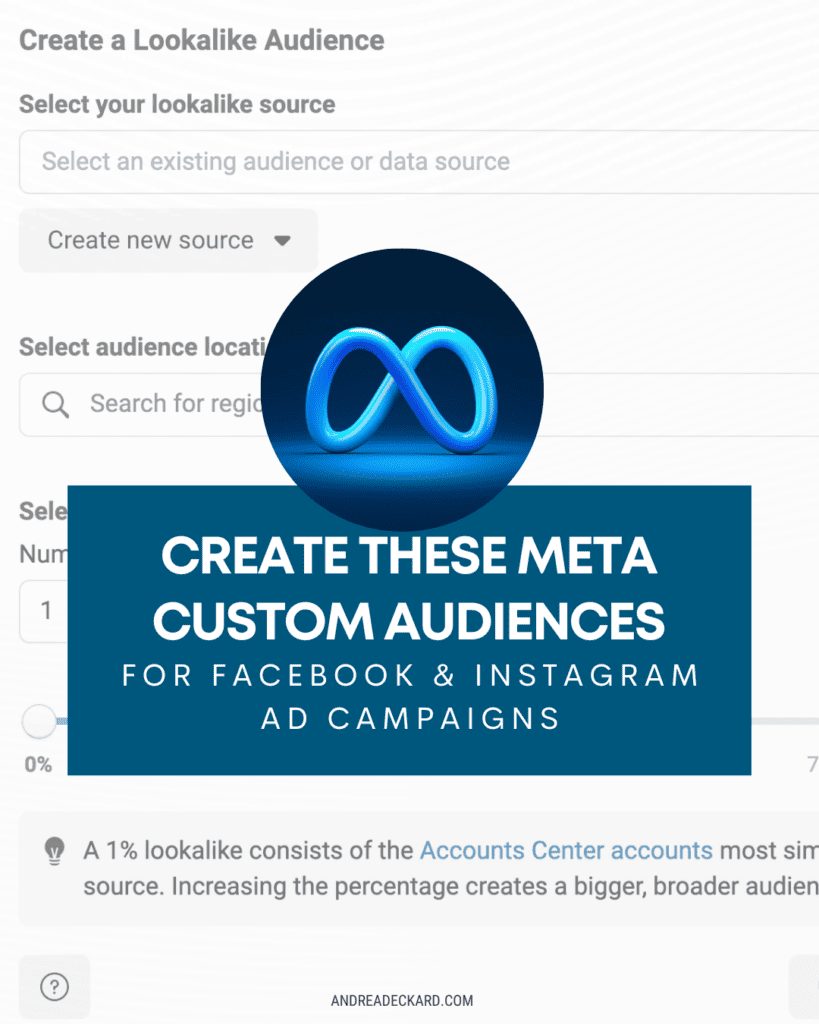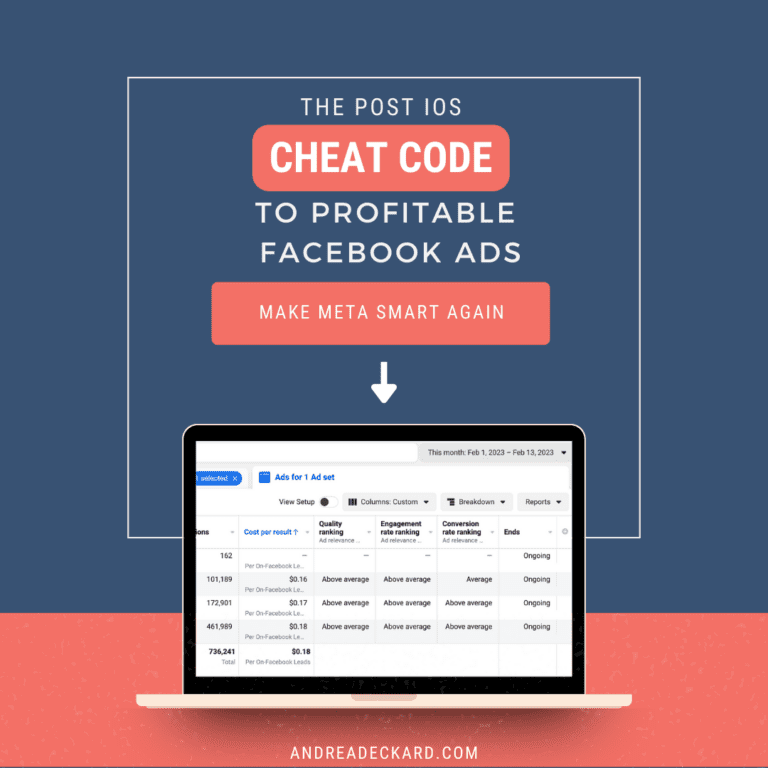Setup These Facebook Custom Audiences
If you're new to advertising on Meta, you will want to take a peek at the Audiences tool. You can create custom audiences as well as audiences that look like your custom audiences (aka lookalike audiences). I use both audience types frequently for ads management.
Some of these won't be a surprise since I hinted at a few in my post-iOs Facebook Ads cheat code post. If you missed that, do a checkup today in the Audiences tool to make sure you have these setup. If you don't, it won't take long to create the audiences that I'm sharing.
WEBSITE PIXEL EVENTS
The pixel events will vary depending on how your events are setup. You can add new events in the Events Manager tool.
Purchase
If you have a product or service, you want to create a Pixel Purchase audience. This data should match closely with what your e-commerce tool shows as well.
Add to Cart
Another one for product or service providers. If you have someone going to the checkout process to add something to their cart, you want this audience setup for retargeting purposes.
Initiate Checkout
This is another tool for retargeting. In this instance, if someone abandons their cart and doesn't see the abandon checkout email, this is one way to target them for a reminder.
CUSTOMER LIST
Subscribers and Customers
You want to have each one setup as a separate audience because your subscribers may not have converting to being a paying customer. The goal is to get them to convert.
Depending your email provider, you can integrate your email list so it auto-updates the custom audiences too. Klaviyo has this built-in to the tool. However, ConvertKit requires the PRO account to be able to integrate directly to the Audiences tool.
If your email provider doesn't natively integrate like Klaviyo, you'll need to use a Make.com scenario to keep the email addresses updated to the custom audience. In fact, that's my suggestion if you're using ConvertKit rather than upgrading to PRO for that feature.
Run the numbers to find the most cost-effective solution for updating the audience. It may be more cost-effective to use an email provider that has this solution built-in already rather than using your current email provider and a SaaS like Make.com with the volume of transfers. One solution also means there's less room for error.
ManyChat
If you're using ManyChat for messenger funnels, create a custom audience for those subscribers (PSID's) too. You'll go to your Contacts tab and export via Bulk Actions selecting the PSID's option.
I suggest doing this if you want to get current ManyChat subscribers into a messenger list (or the Instagram DM lists when they open it up to everyone). You can setup automation so the audience stays updated as well.
You can learn more about using ManyChat in messenger growth marketing here.
Site Visitors
This is for retargeting. However, with iOs keep a close eye on the results you get by using this audience since it may not be as useful as it was before.
ON META ACTIVITY
These next few are even more important than before because of the iOs updates. Meta can more easily target people when they take action on Facebook and Instagram. Because of this, you want to make sure you're creating these audiences to use in ad set targeting.
Shopping and Catalog
There are several different options you can select for filtering this custom audience. Include the actions that you think makes the most sense depending on how your shop's are setup on Facebook and Instagram. There's also no harm from including all of them in a single audience and then creating separate audience for individual actions to target them with different messaging in an ad.
Engaged with Page
Just like it says, this audience includes people who have engaged with your page during the retention timeframe that you set. You will need to create an audience for each platform separately. You can then include them both in your ad set targeting.
Saved Post
An account center that saves a post you publish on each platform during the retention timeframe that you set. This audience will be created separately for Facebook and Instagram, and both audiences can be added at the ad set level.
Video
You can create a video viewer audience based on the percentage a person watched your videos. The longer someone watches the more likely they would be interested in your product or service. You'll first select the view percentage and then go on to add the videos.
Many people are using GIFs as a video upload since they will loop. If you're more concerned about being able to retarget someone when they see a specific ad, using a GIF with the engagement of 3 seconds or 25% is a great way to identify a subset of people on the platform.
SUGGESTION: If you have different collections, it would be a good idea to create a separate Video audience based on each collection. Then add a monthly task to the calendar so you can keep these audiences updated with new videos (include videos solely used in ads) as they're published. The custom audience will be more powerful since it's always kept updated with current videos.
LOOKALIKE AUDIENCES
Lookalike audiences perform really well for me. The key to performance is the data going into the original custom audience.
If you try to create a Lookalike with pageview data, you may not have much luck with the iOs changes. However, the algorithm is more likely to find who you want to target if you're using one of the On Meta Activity events listed above OR you're adding (and updating) a quality source list into Business Manager.
OTHER CUSTOM AUDIENCES
App Activity
If you have an app, I would also include an App Activity audience too. There are several events you can select within this audience type that are powerful to remain in front of your people.
Events
Events would also be useful if you're a local business and hold events. I don't normally use these daily, but have used them in the past.
Always Test!
Bottom line, you'll want to test all of these suggestions for yourself. Things change so frequently, and sometimes it affects accounts at different times. What works for me in one account may not always work for another account I'm managing. Test for yourself and then scale.
FACEBOOK QUESTIONS ANSWERED
How do I create a custom audience in Facebook?
When you're logged into Business Manager, you may have Audiences already in the left sidebar for you. If you don't see it there, click on All Tools and scroll down to the Advertise section and select it from there.
Once you're in the Audiences Tool, click the Create Audience button to start with a custom audience or a lookalike audience.
What is the difference between a saved audience and a custom audience on Facebook?
A saved audience saves all of your targeting presets. A custom audience is data you're asking the platform to group for you whether it's your subscriber list that you upload or activity on Meta as described above. Your saved audience can include your custom or lookalike audiences, targeting options and other demographic information.
How do I use a custom audience on Facebook?
A custom audience is added at the ad set level under the audience section.
Got any other questions?